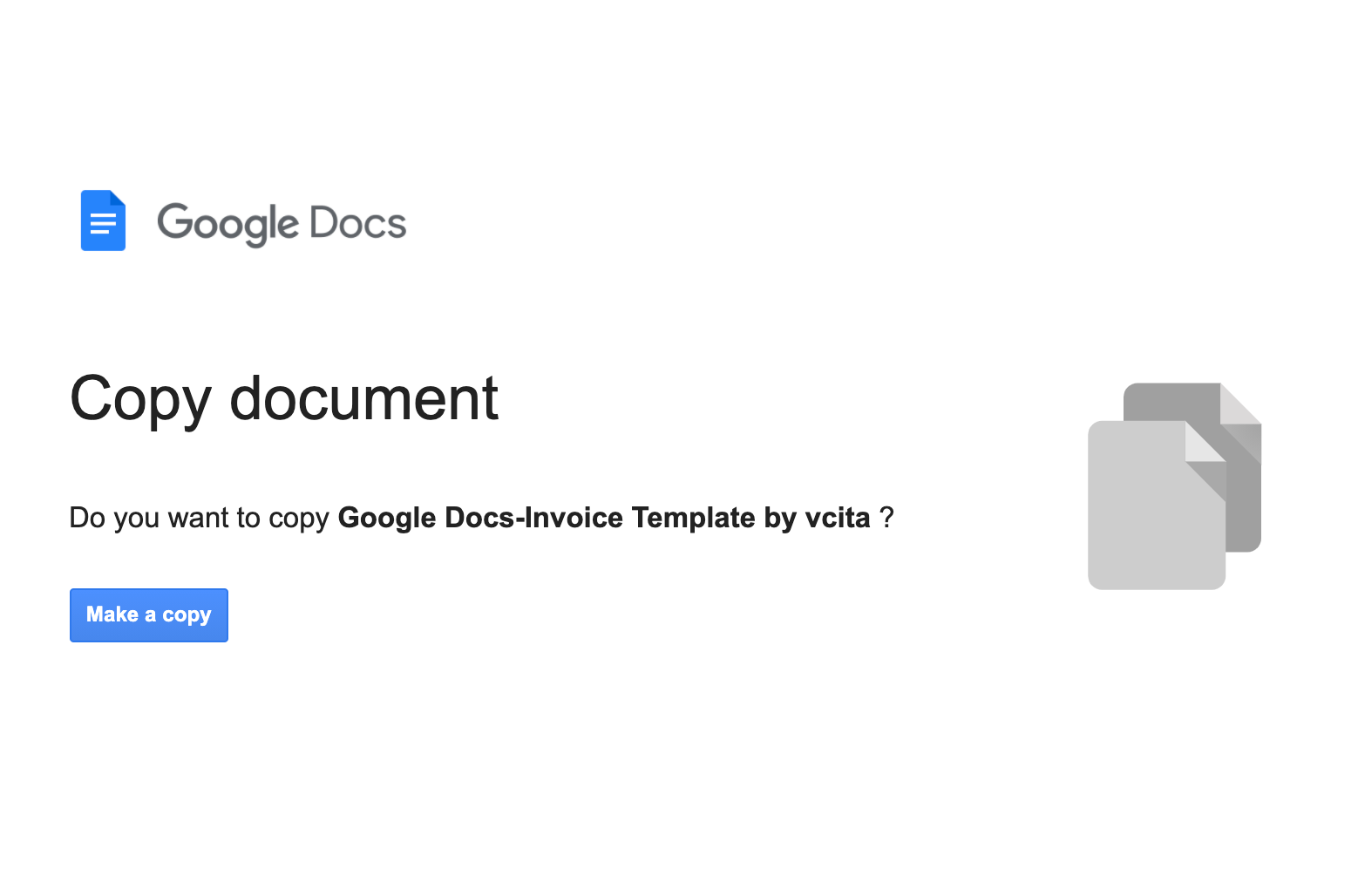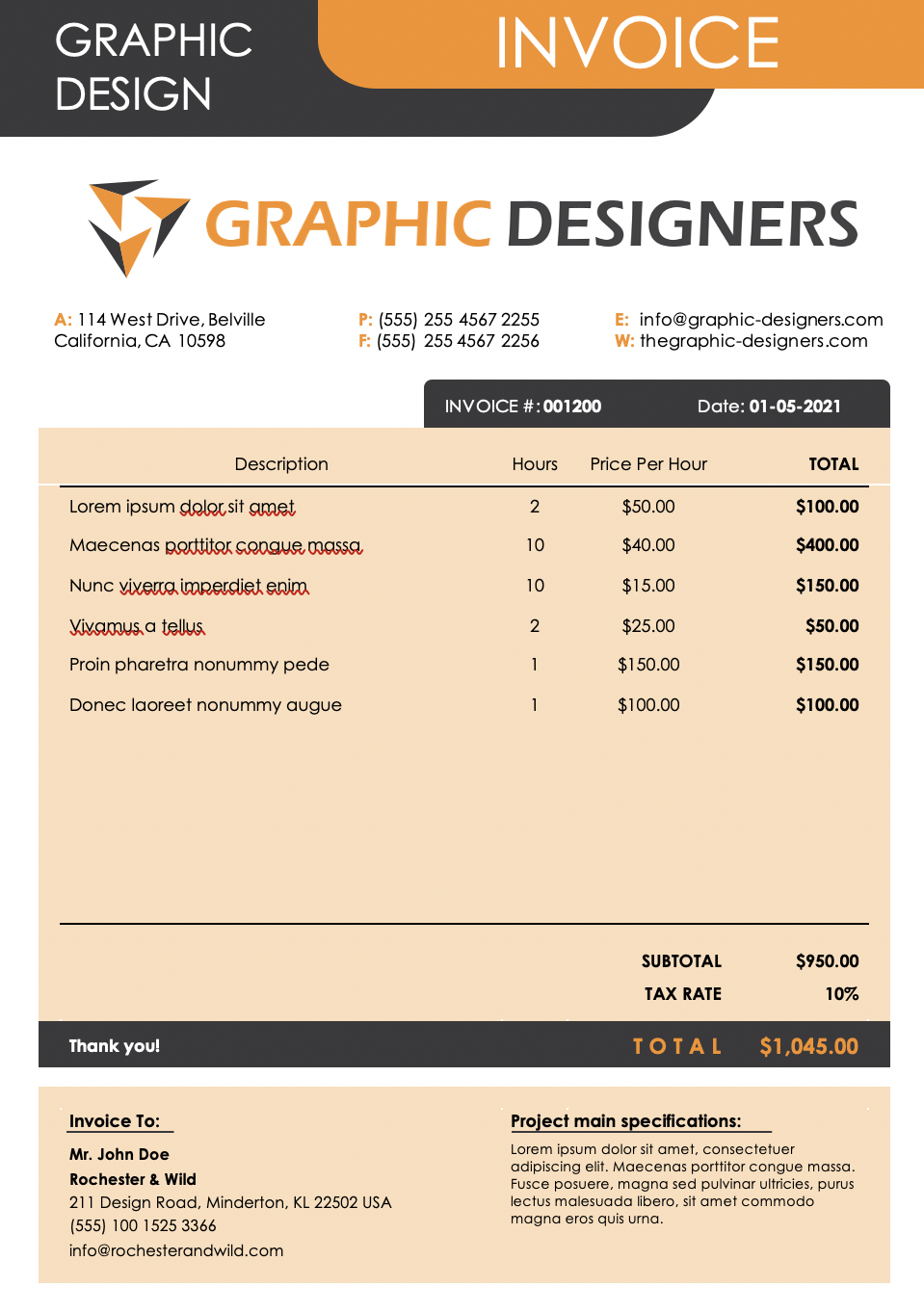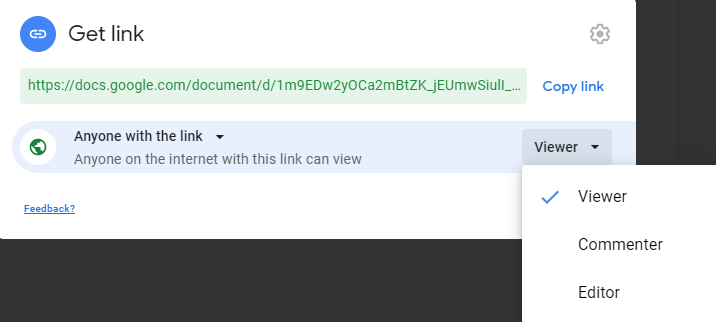Google Docs invoice template
Download our free invoice templates for Google Docs and Google Sheets
Or…start to create invoices and accept online payments
(Try 14 days free)
Download our free invoice templates for Google Docs and Google Sheets
Or…start to create invoices and accept online payments
(Try 14 days free)
Click ‘Create a copy’
Start choosing the invoice template you want to edit.
Once you click on the “Create a copy” button, you will be prompted with a message allowing you to make a copy of the invoice in your Google Drive (keep in mind that you will need to have a Google account and will need to be logged in during this time).
Once this step is complete and you have a copy in your Google Drive, you can fully customize it.
For invoice templates in Word and Excel format click here
Just because you downloaded a Google docs invoice template, that doesn’t mean your invoice can’t be unique, communicate your brand image and let your customers know what you’re all about. Here are a few tips on how to best customize your invoice:
Numbering allows both you and the client to better track invoices and the subsequent taxing footwork.
Does your company have a color scheme? Or maybe a unique font? Why not change the invoice to better reflect that and familiarize your customers and clients with your branding?
Just as the color scheme, adding a logo will also familiarize your clients with your brand and help establish and build trust.
You’ll save your clients and customers a lot of time filing and archiving your invoice if you add all the necessary information, such as name, address, contact and a detailed breakdown of the work done.
Invoice templates are just that – templates. Oftentimes, they will be too long. Sending an oversized, unpopulated invoice will make you look sloppy and unprofessional. Tighten up on that invoice and see your clients flocking back!
Most of us speak English just fine, but why not save your local customers the trouble by invoicing them in your local language? It could help you get paid quicker, and save both you and your clients a lot of time at the tax authority.
Despite being around for quite some time, many businesses are still unaware of the advantages of Google Docs, Google Sheets and other tools in Google’s cloud-based productivity suite. One of the main advantages is the protection against unauthorized editing and the simplicity at which these invoices can be shared.
In order to send your new invoice to a client, all you need to do is press the large Share button found in the upper right-hand corner of the screen. You will be prompted a small window, where you can do one (or all) of the following: 1) Change the permissions for the document 2) Add the client’s email address 3) Get a shareable link 4) Changing permissions
An invoice is a sensitive document, and as such needs to be kept away from prying eyes and protected from unauthorized changes. By being able to choose between Editor, Commenter and Viewer, you can control who gets to edit the invoice, and who only gets to view it. That way you can make sure the invoice gets only to the right people – untampered.
After that, you can either send it right away, by typing in the recipient’s email address, or copy the link for easier sharing on other platforms. The best part is – your clients don’t need any special software to view the invoice – all they need is a browser.
And that’s it! With our Google Docs and Google Sheets invoice templates, invoicing has never been easier. Download them for free now and start saving more time and earning more money!
Fortunately, an invoice template meant for contractors could help you look professional and run your business more smoothly. You could even try an invoice software to help you save energy and time on your invoice operations. A contractor invoice template is a standardized form that you could use to bill your clients on completing a job.
Generate estimates, invoices and accept payments online in one seamless flow
Copyright 2025 vcita Inc. All rights reserved.