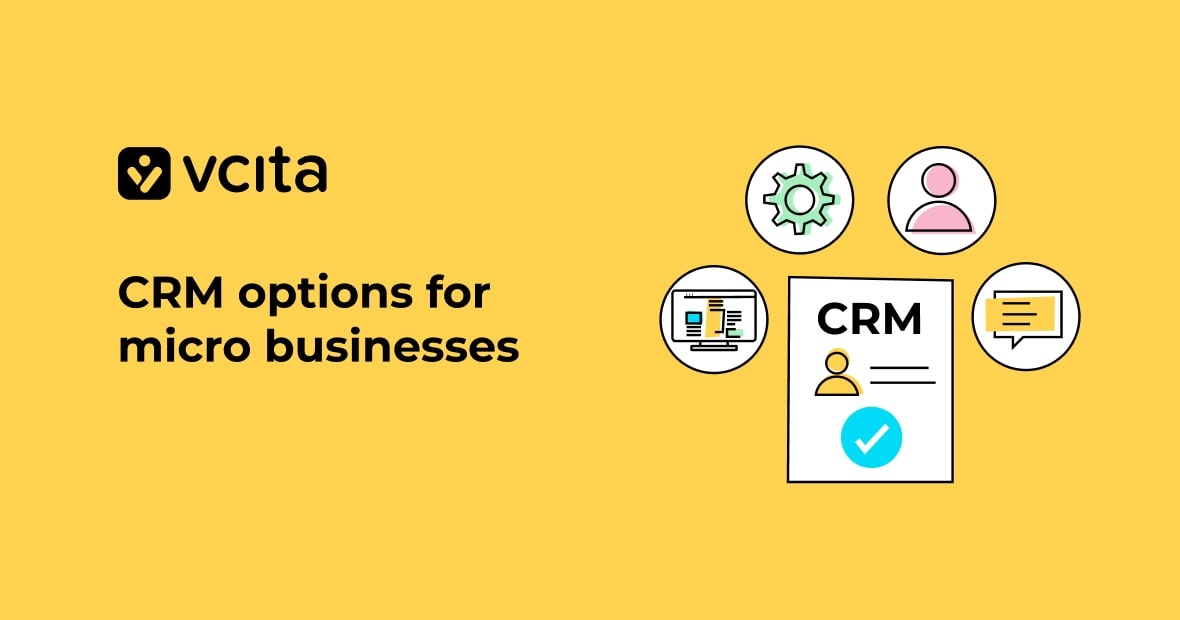You know how some days just seem to drag, while others fly by in a productive blur? Day theming can help you have more of those energized, efficient days.
The power of theming comes from budgeting sufficient time for deep work and reducing distractions. By dedicating specific days of the week to specific themes and batching similar tasks, you’ll enhance your focus and stay productive. Read on to discover how to implement day theming and enhance your productivity.
What is day theming and how can it help your small business?
Day theming is a time management technique that can work wonders for your productivity and work-life balance. The core idea is dedicating specific days to specific tasks or themes. For example, Mondays for administrative work, Tuesdays for client meetings, Wednesdays for content creation, and so on.
Rather than jumping between different types of tasks daily, you batch or group similar tasks on designated days. This allows you to get into a state of enhanced focus and flow, reducing distractions and context switching.
By implementing day theming, you essentially time block your week for maximum efficiency. Creative tasks that require deep work get their own dedicated day. Client-facing meetings are clustered together. Administrative chores are handled in a single batch. This level of task batching makes it easier to stay focused and power through similar activities in dedicated sprints. You’ll find yourself accomplishing more in less time, streamlining operations, and driving business growth.
The benefits of day theming: enhanced focus, productivity and work-life balance
Boost your productivity
When you know exactly what type of work needs to get done on a given day, you can mentally prepare and hit the ground running. No more wasted time figuring out where to start – just dive right into your themed tasks for the day. This level of time management and task batching enhances your productivity tremendously. You’ll be amazed at how much you can accomplish when you budget sufficient time for deep work on specific themes.
Restore your work-life balance
Perhaps the biggest benefit of day theming is the ability to separate work from personal life more effectively. With creative tasks confined to certain days, for instance, you’re free to completely unplug on other days. This clear delineation reduces stress and allows you to be fully present whether you’re working or relaxing. The power of day theming lies in enhanced focus during work hours leading to guilt-free downtime.
How to implement day theming in your small business
Assign themes per day
To implement day theming, start by auditing your typical weekly tasks and responsibilities. Group similar activities into themes, then designate a specific day of the week for each theme. For instance:
- Monday: Administrative tasks
- Tuesday: Creative tasks
- Wednesday: Client meetings
- Thursday: Content creation
- Friday: Finances & budgeting
Be sure to budget sufficient time for each theme based on its demands.
Schedule deep work blocks
With themes assigned, block out chunks of dedicated time on those days for deep, focused work on theme-specific tasks. Treat these like important meetings – budget sufficient time, eliminate distractions, and stay immersed until completed.
You’ll find yourself sinking into a state of flow, powering through similar activities without the mental fatigue of task-switching. The benefits of day theming include reduced stress, better work-life balance, and increased output.
Build in flexibility
While day theming provides structure, ensure you build in flexibility for urgent tasks or unexpected situations. Set aside specific office hours for ad-hoc work that can’t wait. Adjust themes week-to-week based on your evolving priorities.
The power of day theming lies in its simplicity. By batching similar tasks and dedicating focused days, you streamline your time management for enhanced productivity as a small business owner. Implement it gradually and experience the benefits of this straightforward strategy.
Creative ways to theme your work days
Boost productivity with task batching
One powerful way to implement day theming is through task batching. Grouping similar tasks together can supercharge your productivity by allowing for enhanced focus. For example, dedicate Mondays solely to creative tasks like content creation or product development.
Specific themes for specific days
To really unlock the power of day theming, assign a specific theme to each day of the week. Client meetings on Tuesdays. Administrative work on Wednesdays. Marketing and social media on Thursdays. By dedicating specific days to categories of work, you reduce context switching and stay laser-focused.
Time blocking for deep work
Once you’ve decided on themes, use time blocking to budget sufficient time for deep work within each category. For instance, block off 9am-12pm every Tuesday for uninterrupted client meetings. This eliminates distractions and multitasking to enhance productivity.
Embrace flexibility with batching
Don’t be too rigid though – theming works best when you batch similar tasks together, even if not done on the same day. If a client needs something urgently on a “non-client” day, handle it and re-theme your day accordingly. The goal is enhanced focus through task batching, not rigidity.
Find your rhythm for balance
Ultimately, day theming is about finding your unique rhythm for better work-life balance. Experiment with different themes and time blocks until you find a cadence that works for you. The benefits of day theming – time management, reduced context switching, and enhanced focus – make it well worth the initial trial-and-error.
Common concerns and reducing the drawbacks of day theming
Time management challenges
Dedicating specific days to batching similar tasks can seem counterintuitive at first. You may worry about falling behind on other work or struggling to estimate how much time certain themes require. Proper time blocking is key – budget sufficient time for deep work on your themed days.
Start by tracking your current task times to gauge accurate estimates. Then build in buffers for unplanned items. Stay flexible those first few weeks as you find your groove with time management.
Monotony concerns
Another common concern is that dedicating an entire day to one theme, like content creation, could get monotonous and drain your motivation. Combat this by implementing multiple themes suited to your preferences.
For instance, schedule a “creative day” encompassing design work, brainstorming, and content writing. Grouping similar tasks under an engaging overarching theme can help maintain your energy.
Reduced multitasking
Some may worry that day theming reduces their ability to multitask and respond quickly to urgent matters. However, the enhanced focus you gain often outweighs this drawback. You’ll likely get more quality work done in dedicated stretches.
Leave a buffer at the start or end of themed days to tie up loose ends. You can also schedule office hour windows for quick queries. With proper planning, you can reap day theming’s focus benefits without compromising responsiveness.
Work-life boundaries
If you struggle with work-life balance, day theming may initially feel like it blurs those lines further. After all, you’re devoting entire days to specific work themes.
However, clearly defining your themed days helps create routine and boundaries. Use your calendar diligently to block off personal time too. With consistency, day theming can help you find more work-life harmony.
Day theming can revolutionize your business management
By implementing day theming and grouping similar tasks together, you can enhance your productivity and stay focused on the task at hand. It may take some experimentation to find the perfect themes and schedule for your unique situation. But once you dial it in, the power of day theming can transform how you work and live. Start small, plan thoroughly, and remain flexible as you experience the power of this time management strategy.