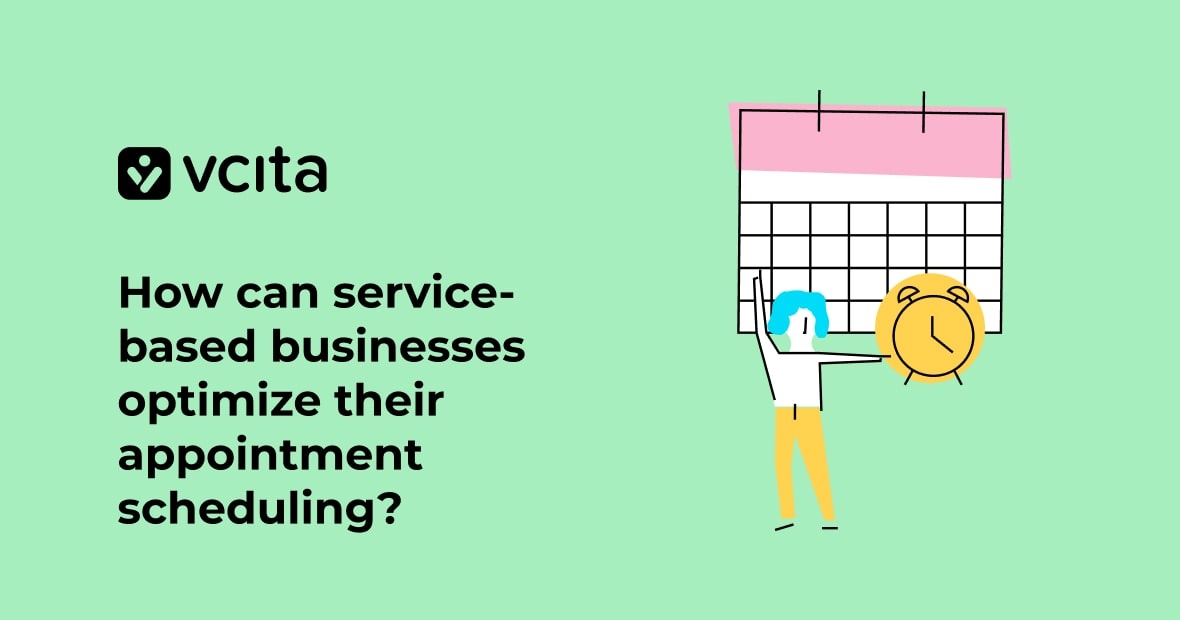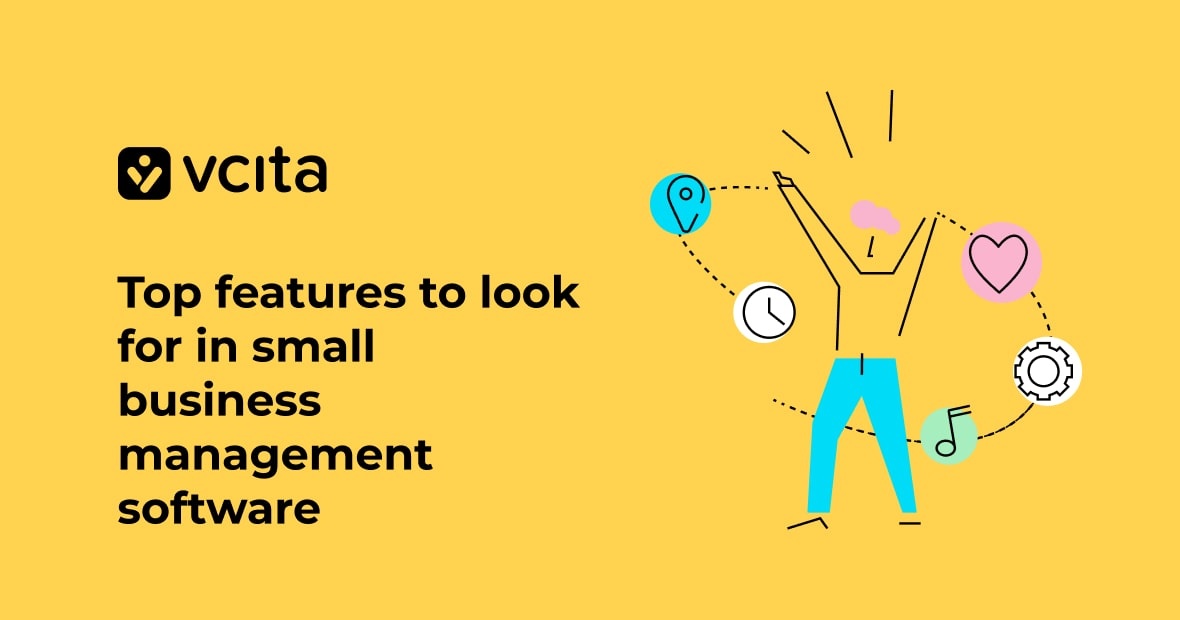Tired of chasing down payments and drowning in paperwork? Invoicing and payments can be a serious headache for freelancers. That’s why you need to level up your business game with invoicing software designed just for you.
As a savvy business owner, you know that time is money. The right invoicing tools can save you both. From slick invoice templates to automatic payment reminders, today’s online invoicing apps pack a serious punch. Stick around as we dive into the world of invoicing software for freelancers, and show you how to streamline your finances in real time.
Why freelancers need invoicing software
As a freelancer, you wear many hats. From creative genius to financial wizard, you’re juggling it all. But let’s face it, keeping track of your finances can be a real hassle and take you away from the work that drives income. That’s where invoicing software comes in to save the day.
Streamline your billing process
Gone are the days of wrestling with Excel spreadsheets or scribbling on napkins. With invoicing software, you can create and send professional-looking invoices in minutes. Plus, many tools offer customizable invoice templates, so you can add your personal flair.
Never miss a payment again
Chasing down payments can be awkward and time-consuming. Invoicing apps often come with automatic payment reminders, gently nudging your clients to pay up without you lifting a finger. Some even offer online payment processing, making it a breeze for clients to settle their bills with a credit card.
Keep your finances in check
Many invoicing tools go beyond just billing. They include expense tracking and basic accounting features, giving you a real-time snapshot of your financial health. This means less time number-crunching and more time doing what you love.
Grow your business
As your freelance empire expands, invoicing software grows with you. Features like recurring invoices and client management help you scale up without drowning in paperwork. Plus, with detailed reporting, you’ll have the insights you need to make smart business decisions.
Key features of invoicing software for freelancers
You need invoicing tools that work as hard as you do. Here’s a review of the must-have features that’ll make your life easier and your business more professional.
Streamlined invoice creation
With modern invoicing software for freelancers, you can create and send polished invoices in minutes. Most platforms offer customizable invoice templates that let you add your logo and brand colors, making you look like a total pro.
Automatic payment reminders
Set up automatic payment reminders to gently nudge your clients when invoices are due. This feature alone can significantly improve your cash flow and remove the awkwardness of follow-up emails.
Expense tracking and reporting
Keep tabs on your business expenses in real time. Many invoicing apps include expense tracking features, allowing you to categorize spending and generate reports at tax time. It’s like having a mini-accountant in your pocket.
Recurring invoices for retainer clients
Got regular clients? Set up recurring invoices to bill them automatically. This time-saving feature ensures you get paid on time, every time, without lifting a finger.
Seamless payment processing
Make it easy for clients to pay you. Look for software that integrates with popular payment gateways, allowing your clients to pay via credit card or other online methods directly from the invoice.
Top invoicing software options for freelancers
As a freelancer, finding the right invoicing software can be a game-changer for your business. Let’s explore some top-notch options that’ll make your life easier and your cash flow smoother.
Feature-rich favorites
When it comes to invoicing tools, you want something that packs a punch. Look for software that offers all the must-have features, including customizable invoice templates, automatic payment reminders, and the ability to create and send recurring invoices. Many invoicing apps also include expense tracking, basic accounting features, and real-time reporting.
Budget-friendly choices
Don’t worry if you’re watching your wallet – there are plenty of affordable options out there. Many invoicing software providers offer free plans or free trials, so you can test the waters before diving in. These free options often include essential features like creating and sending invoices, though they may limit the number of clients or invoices per month. When you upgrade to paid tools, look for solutions that let you pay according to the number of users, so you’ll only pay for the functionalities you need.
Setting up and using invoicing software
Getting started with invoicing software is easier than you might think. Let’s dive into the process and explore how you can streamline your billing workflow.
Choose the right tool
First things first: pick an invoicing app that suits your needs. Choose software that offers free trials or free plans to test the waters. Look for features like expense tracking, automatic payment reminders, and the ability to create and send recurring invoices. vcita, for example, is an all-in-one solution that covers these bases and more.
Customize your invoices
Once you’ve selected your software, it’s time to make it your own. Most invoicing tools offer customizable invoice templates. Add your logo, choose your colors, and create a professional look that represents your brand. Remember, your invoice is often the last touchpoint with your client, so make it count!
Set up payment processing
To get paid faster, set up online payment options. Many invoicing apps integrate with popular payment gateways, allowing your clients to pay by credit card directly from the invoice. This real-time payment processing can significantly improve your cash flow.
Automate and optimize
Take advantage of automation features to save time. Set up automatic payment reminders to gently nudge clients about upcoming or overdue payments, and create templates for recurring invoices to bill regular clients with just a few clicks. The more you automate, the more time you’ll have to focus on growing your business.
Tips for getting the most from your invoicing software
Make recurring invoices automatic
Save time and ensure steady cash flow by setting up recurring invoices for regular clients. Many invoicing apps allow you to create and send invoices automatically on a set schedule. This feature is perfect for retainer contracts or subscription-based services, freeing you up to focus on your work instead of admin tasks.
Leverage expense tracking
Don’t let valuable deductions slip through the cracks. Utilize the expense tracking features in your invoicing software to keep tabs on business-related costs in real time. Some apps even let you snap photos of receipts on the go, making it a breeze to stay organized come tax season.
Set up automatic payment reminders
Never chase late payments again. Take advantage of automatic payment reminders to gently nudge clients when invoices are coming due or overdue. This feature helps maintain positive client relationships while ensuring you get paid on time, every time.
Integrate with accounting software
Streamline your financial management by connecting your invoicing software with your accounting platform. This integration can save hours of manual data entry and reduce errors, giving you a clearer picture of your business’s financial health at a glance.
Invoicing software can spell freedom for freelancers
So there you have it—your guide to simplifying your freelance business with invoicing software. These powerful tools can streamline your workflow, save you time, and help you get paid faster. Whether you’re just starting out or looking to level up your freelance game, the right invoicing software can be a game-changer. Take control of your finances, impress clients with professional invoices, and focus on what you do best, and then watch your profits soar.