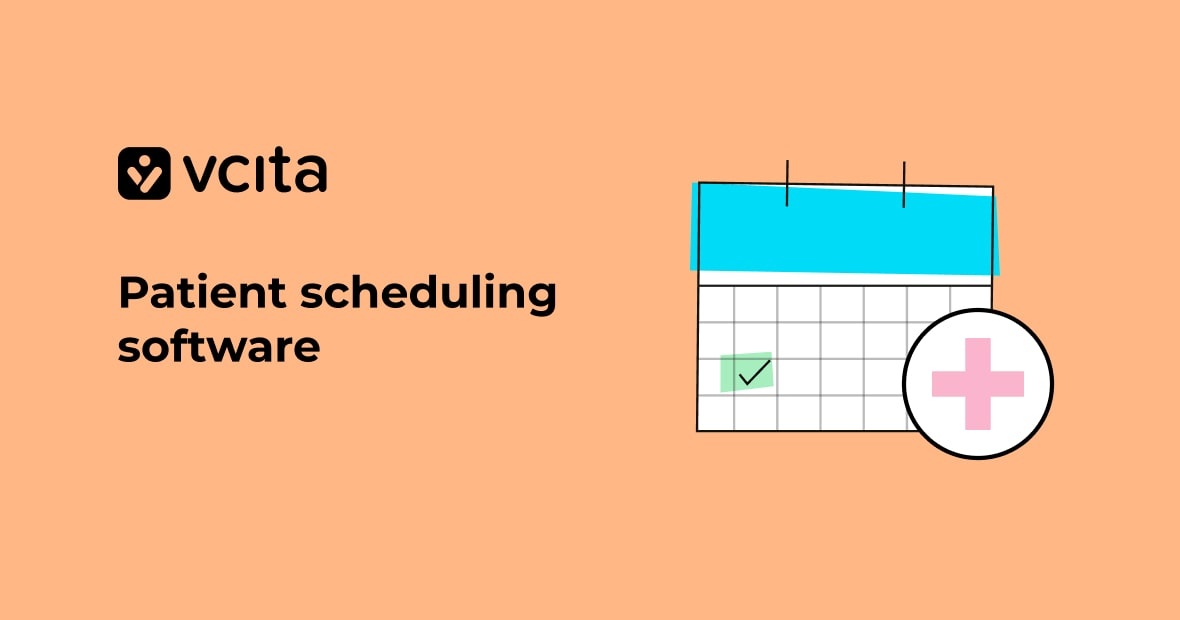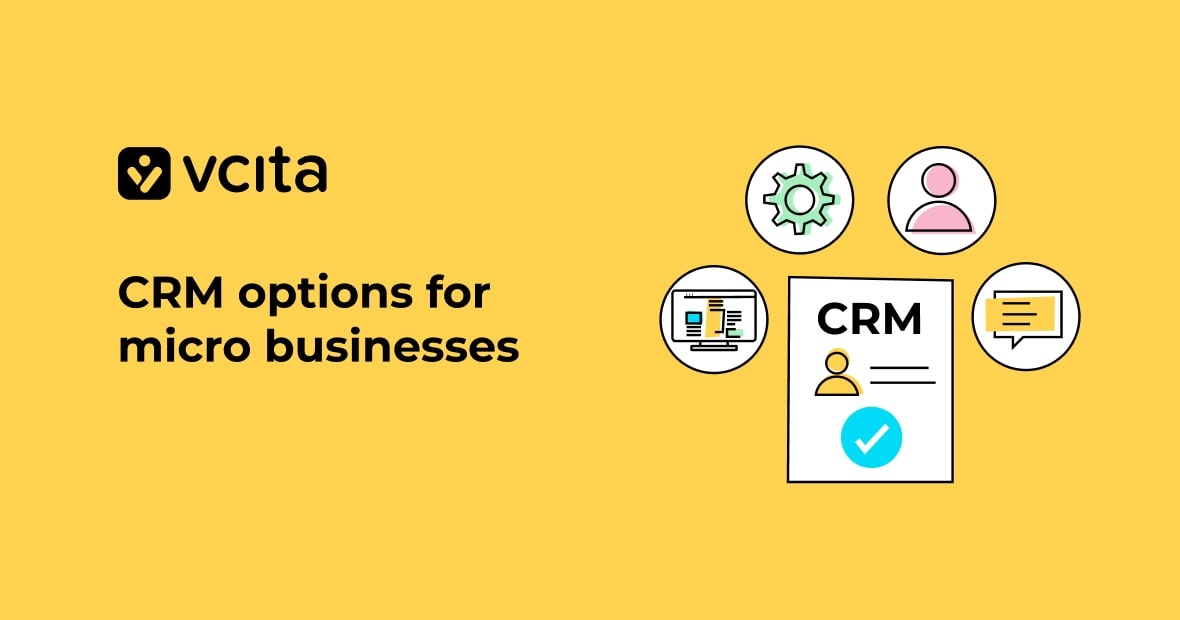You’re on your feet all day, shuffling between patients, juggling phone calls, and trying to schedule appointments without dropping the ball. It’s no wonder healthcare professionals like yourself sometimes want to tear your hair out.
The good news is that there’s a tool to help you. With appointment scheduling software, you can book, reschedule or cancel appointments, send appointment reminders, reduce no-shows, and manage wait times in real time. Automating scheduling could save time, improve care, and boost the patient experience.
Read on to learn how a patient scheduling system can help your practice.
The drawbacks of manual patient scheduling
As a healthcare professional, dealing with patient scheduling manually through phone calls and paperwork can be a serious drawback. Here are some of the main reasons why your manual patient scheduling system could be giving you a migraine.
Wasted work hours
All that back and forth to find an appointment time that works for your patients—not to mention rescheduling or cancellations—likely eats up a huge chunk of your time. Your staff are constantly answering phone calls and shuffling through paperwork to book appointments, instead of focusing on high-priority healthcare tasks.
Frustrated patients
Your patients don’t appreciate having to spend time waiting for someone to pick up the phone, just so that they can let you know that they won’t make their appointment tomorrow. They get irritated by the time and hassle that goes into booking or rescheduling an appointment.
High rates of no-shows
It’s not unusual for patients to book appointments weeks in advance, especially routine checkups. It’s not surprising that many forget the date by the time it rolls around. Additionally, sometimes circumstances make it impossible for them to come to an important appointment. If it takes too long for them to get through and notify you, they’ll simply fail to turn up, which wastes an appointment that could have been taken by someone else.
Confusing calendars
Manual appointment calendars and booking systems can get chaotic. It’s too easy to lose track of which is the latest version, or to forget to update the medical practitioner’s calendar. You end up with confusion across the medical center and no one is sure who should turn up when.
How patient scheduling software streamlines the process
Phone calls, appointment changes, and scheduling mishaps cost you and your staff valuable hours every week. Here are the main ways that patient scheduling software can help automate and simplify the process, freeing up your time to focus on patient care.
- Less time spent on the phone
With an automated scheduling system, patients can book, reschedule or cancel appointments online 24/7. The system can automatically schedule appointments, send appointment reminders, and handle rebookings or cancellations.
- Improved schedule accuracy
Scheduling software ensures available appointment slots are up-to-date in real time. This means double-booking errors are eliminated and your staff always has an accurate view of the schedule.
- 24/7 availability
With an online patient scheduling system, your patients can book, reschedule or cancel appointments 24/7 through your website. They can easily view open slots, book and manage appointments, and receive reminders to reduce no-shows.
Key benefits of automated patient scheduling
Patient scheduling software can save your practice time and improve the overall experience for both staff and patients.
Fewer no-shows
Appointment scheduling software also reduces no-shows by sending automated appointment reminders via email and text ahead of scheduled visits. For you, it means fewer missed or late appointments and improved office efficiency. For patients, it means less frustration on missing an important appointment.
Save time and increase productivity
Handling appointment scheduling manually requires a major time commitment to field phone calls, check appointment books, and coordinate schedules. Patient scheduling software automates much of this work, freeing up your staff to focus on other important tasks. This allows your staff to spend less time on administrative work and more time with patients.
Improve the patient experience
An automated patient scheduling system also creates a better experience for your patients. They can easily book, reschedule or cancel appointments online at their convenience, even outside of your work hours. And with real-time schedule updates, your patients always know the current wait times and availability. An improved patient experience leads to higher satisfaction and patient retention.
Increase security and compliance
Reputable patient scheduling software is HIPAA compliant, ensuring your patients’ data privacy and security. It allows you to automate appointment scheduling in a secure, encrypted system. This reduces the risks associated with handling patient data manually. The software can also help streamline other compliance processes like consent form management.
Must-have features in patient scheduling software
If you’re ready to unlock these benefits, you want to find patient scheduling software that includes these capabilities.
Automatic appointment scheduling
Look for patient scheduling software that allows patients to book, reschedule or cancel appointments 24/7 through an online portal.
Calendar synchronization
Appointments booked online should automatically update your calendar in real time, ensuring maximum schedule utilization and preventing confusion across the medical center.
Appointment optimization
The software should consider factors like your hours of operation, appointment durations, and provider schedules to suggest optimal appointment times that keep wait times to a minimum and ensure even appointment distribution throughout the day.
Appointment reminders
Patient scheduling software should automatically send appointment reminders via email, text or phone call before scheduled appointments, including appointment details like date, time, location, and any pre-appointment instructions.
HIPAA compliance
Every software you use should employ secure data storage and transmission protocols, and allow you to control users’ access to patient data based on their specific roles. Compliant software also maintains a record of users’ access for auditing purposes.
Choosing the right patient scheduling system for your practice
The days of manually scheduling patients over the phone or relying on paper appointment books are over. Appointment scheduling software has revolutionized how modern healthcare practices operate by automating and streamlining the scheduling process.
The best patient scheduling software for your practice will depend on your needs and budget. Some key features to consider include:
- Customizable appointment types and durations
- Real-time schedule updates and availability
- Automated appointment reminders via email, text and phone
- Patient self-scheduling and online bill pay options
- Reporting and analytics to gain insights into your schedule and patient base
- Seamless integration with your practice management software and EHR system
Patient scheduling software could be a gamechanger for your practice
You don’t have to spend all day on the phone scheduling appointments anymore. With patient scheduling software, you can automate scheduling and improve your patient experience. It saves time, increases productivity, improves the patient experience, and helps ensure security and compliance. Less time spent on schedule management means more time focused on patient care and growing your practice.