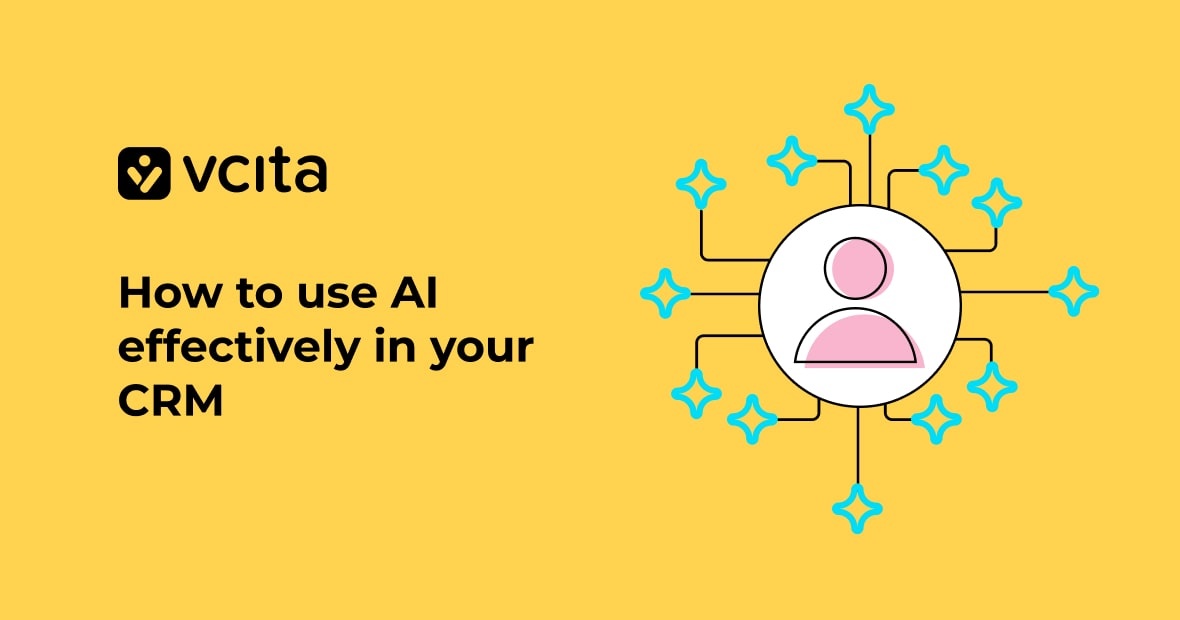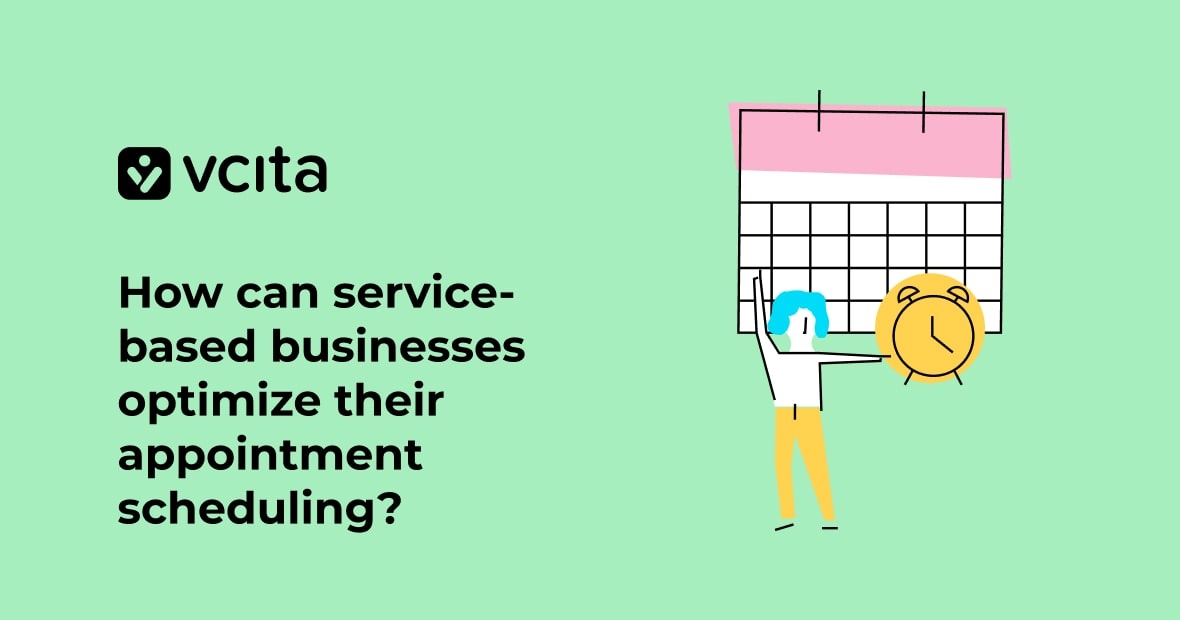Have you ever felt like your design business is a disorganized mess? Between juggling projects, tracking sales leads, and communicating with clients, it’s easy for things to fall through the cracks. That’s where CRM for designers comes in. providing the tools you need to manage your design business effectively.
With key features like contact management, lead generation, sales pipeline tracking, and more, a CRM (customer relationship management) system delivers real-time visibility into your pipeline and keeps all your customer information at your fingertips. The right CRM software helps you deliver great service to potential clients while growing your business.
Why designers need CRM software
As a designer, client communication and project management are crucial to your business. A customer relationship management (CRM) system is built specifically for managing leads, tracking sales pipelines, and maintaining strong client relationships, helping streamline these areas so you can focus on creating.
You’ll be able to log calls, emails, and meetings with clients, to keep all communications in one place. Many CRM tools offer drag and drop project management so you can easily assign tasks, set deadlines, and monitor progress.
CRM systems give you a real-time view of your sales pipeline and customer base so you know the status of all your potential clients and sales leads at a glance. They facilitate lead generation by helping you identify new opportunities and manage marketing campaigns, and provide reports and insights into your design business so you can make better decisions.
Must-have CRM features for graphic designers and web designers
You need a CRM system that handles the key parts of running your design business. Here are the top features to look for in CRM software for designers:
Project management capabilities
A good crm system should make it easy to organize your design projects from start to finish. Look for options with drag and drop project management, task lists, milestone tracking, and file sharing.
Contact management tools
An effective customer relationship management tool stores all your client communication in one place. You’ll want features like contact profiles, email integration, call logging, and the ability to tag and filter contacts. This makes it simple to stay on top of your sales leads and manage leads.
Sales pipeline management
For a steady stream of new clients, you need a CRM that helps with tasks like lead generation and managing your sales pipeline.
Invoicing and payments tools
The right small business management software handles the financial side of your design business, as well as project management and sales. Look for tools that offer professional invoicing, expense tracking, and payment processing integrated directly into the CRM system.
Real-time business insights
Useful CRMs give you a 360-degree view of your design business in real time. Dashboard features like metrics, reports, and analytics help you see how your business is performing and spot important trends. These insights can help you make better decisions and find more potential clients.
Managing clients and projects with a designer CRM
As a designer, finding ways to efficiently manage your client relationships and design projects is key to running a successful business. Here are some of the main ways to implement a CRM system, so that it will have the biggest impact on your work processes and maximize your time-savings and revenue.
- Nurture client relationships
Most design CRMs offer contact management features like drag and drop tools to organize your contacts into lists and schedules for easy follow up. You can save client info, communication history, and project details in one place, then set reminders to reach out to leads and clients at the right time, to keep the conversation going and move deals forward.
- Remove blockages from your sales pipeline
See your entire sales pipeline at a glance and track the movement of leads through each stage of the sales cycle, so you can spot bottlenecks where deals get stuck. Assign tasks and dates to follow up with leads, send proposals, and close deals, and get alerts about stalled or aging leads so you can take action to complete a sale.
- Improve project management
Create projects, assign contacts and tasks, and set deadlines and budgets, so that every project starts off on the right foot. Share files, feedback, and updates with your team and clients in real time within the CRM platform to keep everyone informed about milestones and changes, and send alerts and schedule meetings right from the CRM.
- Generate more qualified leads
Use your CRM’s lead generation tools like social media integration, email marketing, and landing pages to promote your services to potential new clients, then engage with visitors and capture contact info to build your list of sales leads. Your CRM will help you nurture those leads into new clients and projects.
Generating and managing sales leads for your design business with a CRM
As a designer, lead generation and management are crucial to growing your business. The more high-quality leads you generate, the more potential clients you’ll have to turn into customers.
Build referrals
Use your CRM to ask happy clients for referrals to their friends or colleagues, or to post reviews and recommendations on social media. You can schedule emails asking for reviews and referrals at the ideal time after you’ve completed a project, and include an incentive, like a discount on future services.
Score leads
Once you’ve got leads coming into your business, apply your CRM contact management to collect all lead contact details in one place. Use lead scoring tools to rank leads based on factors like industry, location or project budget, so you can focus your efforts on top leads first.
Nurture prospects
Use your CRM to communicate with potential clients. Email automation makes it easy to send timed emails to leads about your services. You’ll get real-time notifications when a lead opens an email or clicks a link, so you can follow up promptly while their interest is high.
Choosing the right CRM system for your design firm
As a design business owner, a key part of managing your company’s growth is choosing a robust yet easy-to-use customer relationship management (CRM) system. When evaluating CRM systems targeted at web designers, graphic designers, and interior designers, consider both your current business needs as well as future growth plans.
Here are some considerations to bear in mind when you look for a CRM for your design business:
- Drag and drop interfaces that are easy to use, even for non-technical designers.
- An all-in-one CRM solution that combines business management, customer relationship features, and project management in a single platform.
- Contact management to easily store and access client data in one place.
- Project management with drag and drop task boards to keep projects on schedule.
- A sales pipeline to manage new leads and see potential clients move through your sales process in real time.
- Other key features like file sharing, reporting, and marketing tools such as email automaton and social media integration.
The CRM system you choose should match your design business needs and budget. Start with the basics, then add more advanced functionalities as your company grows to build a tailored management solution that fuels your success. With the right tools in place, you’ll be managing your design firm like a pro in no time.
Choose a CRM for designers and see your design business soar
A CRM for designers can be a total game changer for your design business. A CRM helps build the strong client relationships that are so important in the design industry. You’ll have more time to focus on your creative projects while the CRM handles the client communication, lead generation, and sales processes in real time. With the right management system in place, you’ll provide amazing experiences, gain happy repeat customers, and watch your design business thrive.