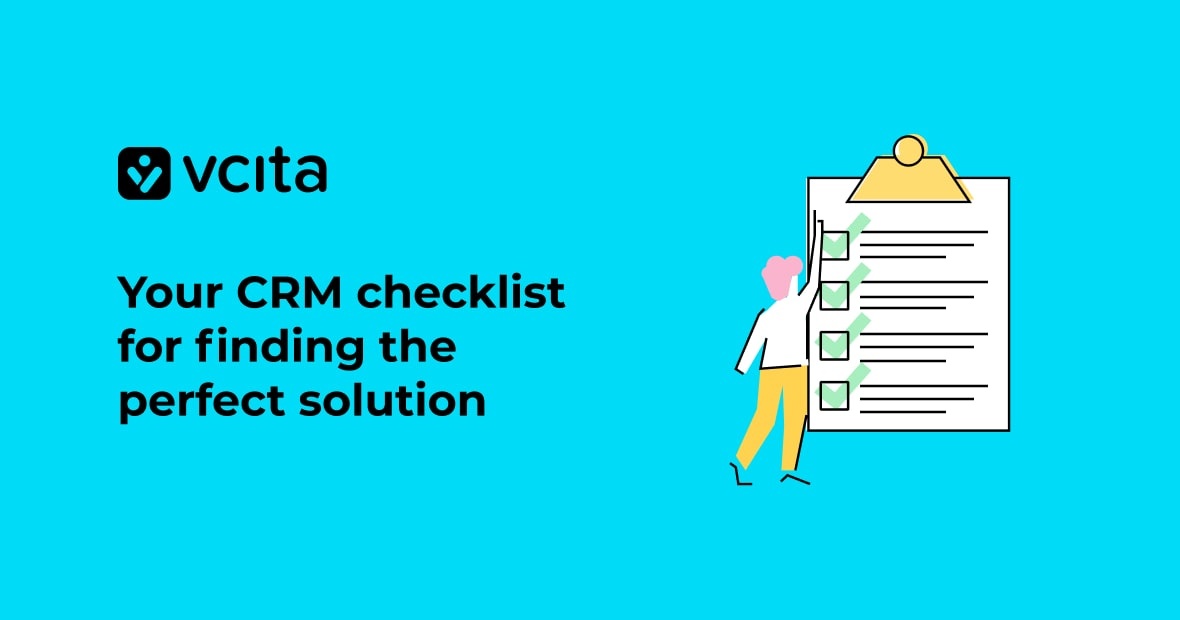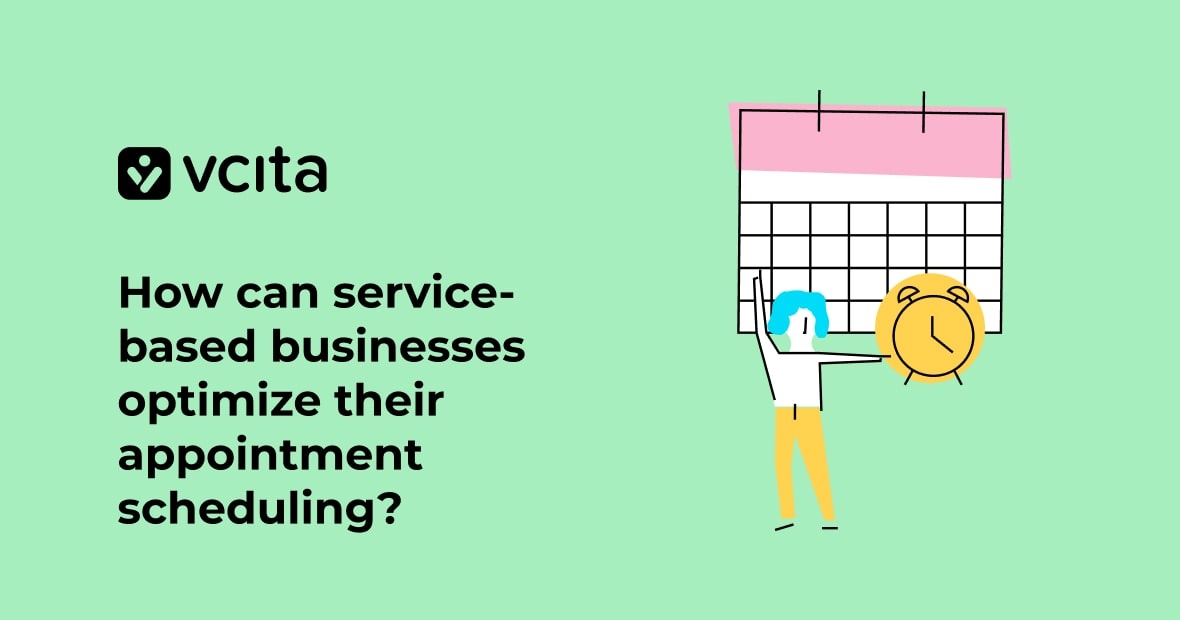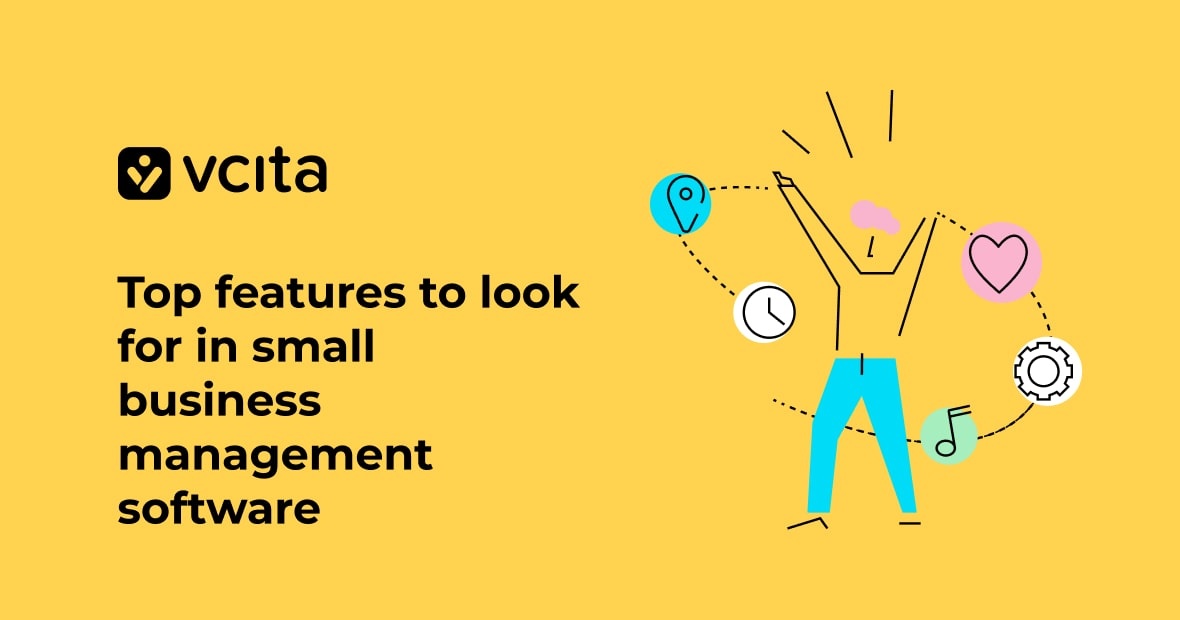You know how overwhelming it can be to find the right CRM for your business, between weighing your business goals and all those CRM features. With so many CRM vendors promising the moon, how do you cut through the noise to select a CRM platform that helps your sales teams and supports your customers?
Don’t worry, we’ve boiled down the key factors in CRM selection to an easy checklist covering the CRM functions you need. With this CRM evaluation checklist, you’ll confidently match business objectives to the right CRM software and system for your needs, easily compare CRM vendors and make sure you choose a CRM that helps your business grow.
Define your business goals and objectives
The first step in evaluating CRM software is figuring out what you want to achieve. Here are some questions to ask yourself to help you define what you’re looking for in CRM software.
- What are your main business goals this year? Do you want to increase sales by 20%, improve customer retention, or expand into new markets? A good CRM solution should help you meet your key business objectives.
- How will a CRM platform support your sales process and lead management? Do you need tools for tracking leads, automating follow-ups, managing opportunities, forecasting sales, or all the above? The right CRM software should seamlessly integrate with your sales workflow.
- How can a CRM system enhance your customer support and case management? Are you looking to organize customer data in one place, streamline communication, and provide personalized service?
- What CRM features do you need? Features range from contact management to marketing automation and from invoicing to project management, so make sure you find a CRM solution with the functions that are most important for your business.
- Who will be using the CRM and how? Map out your teams, user roles, and the information each role needs, so you can find a CRM that provides the right access levels and is easy to use for all your team members.
By defining your key business objectives, sales process requirements, customer service needs, must-have features, and team structure upfront, you’ll be in a great position to find a CRM platform tailored to your unique needs.
Key CRM features to evaluate
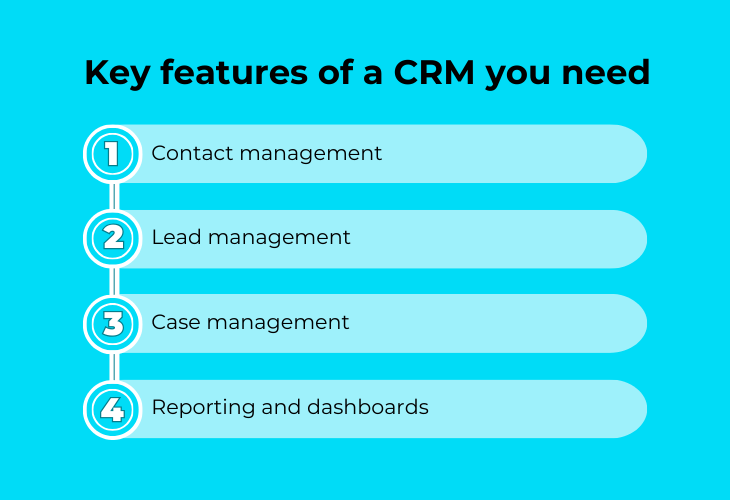
Different CRM solutions offer a different set of features and functionalities. Some of these are going to be crucial to your business needs, while others might be nice-to-haves that aren’t going to make or break your decision.
Here are some of the most important CRM features that you should examine. For each solution, check how easy it is to customize the feature to your business situation, how scalable the feature is, and how user-friendly it is.
- Contact management. Can the CRM store customer and prospect contact information in one place? Look for a CRM that makes it easy to add new contacts, view contact timelines, and log all interactions.
- Lead management. Does the CRM help you track leads from first contact through the sales process? You’ll want capabilities like lead scoring, automation, reminders, and the ability to see a lead’s entire history at a glance.
- Case management. For service businesses, a good CRM should provide tools to manage support cases or service tickets. Evaluate how it handles case assignment, status updates, time tracking, and knowledge base functionality.
- Reporting and dashboards. Look for a wide range of built-in reports that provide insights into your sales, customers, revenue, and more. Dashboards should give you an at-a-glance view of important metrics and KPIs.
The CRM Selection Process
The CRM selection process can feel overwhelming when you have so many options to choose from. Now that you know your key business goals and objectives and understand what features to look for, you can begin to narrow down the choices.
Do your research
Explore the top CRM software and CRM vendors to see if they meet your needs. Check out their websites and read reviews from current users to get a feel for the pros and cons of each platform.
Focus on your business needs
As you go through the CRM selection process, keep your key priorities and pain points in mind. For example, if streamlining your sales process is most important, focus on CRMs with robust sales automation features. If providing amazing customer support is your top priority, look for CRMs with advanced case management and customer service capabilities. You want a solution that will solve your biggest problems and support your key business goals.
Test drive your shortlist
Once you have a list of 3-5 potential solutions, sign up for free trials to experience the CRM firsthand. See how intuitive the interface is, how easy it is to import your customer data, set up sales pipelines, and create reports, and evaluate how well each solution handles critical functions.
Compare the top contenders
Once you’ve selected your top choices, compare them based on essential CRM features, functionality, integration options, pricing, and customer support. See which platform offers the best value and experience for your company.
Comparing CRM vendors and platforms
Once you’ve selected a shortlist of contenders, weigh the pros and cons of each CRM solution. It can help to make a checklist of must-have capabilities and nice-to-have features. Prioritize the needs of key departments and roles, and consider factors like:
- Ease of use. How intuitive is the interface? How much training is required?
- Scalability. Can it grow with your business?
- Customization. Are there opportunities to tailor the system to your needs?
- Data security. How well does the platform protect your customer information?
- Implementation and support. How much help does the vendor provide to get you up and running, and what kind of ongoing support is available?
- Pricing. Are there different tiers based on company size or features, and is the solution good value for money?
- Integration options. Does the CRM integrate natively with the other tools that you use the most often?
CRM implementation checklist
Once you’ve selected a CRM that meets your business goals, it’s time to put it into action. A successful CRM implementation requires planning and patience. Follow this guide to get your team on board and your new CRM system up and running.
- Define your goals
First, determine your business objectives for the CRM platform. Do you want to improve contact management, streamline your sales process, or enhance customer support? Clearly define how you want the CRM solution to benefit your company and customers, so you can implement it in ways that are most effective.
- Appoint a champion
Next, choose a leader who will spearhead the whole implementation. This should be someone passionate about the CRM who can motivate team members. Provide the champion with resources and support from CRM vendors to get familiar with the system.
- Support employees to onboard
Figure out what CRM features and functions each team and department needs to accomplish their goals, so you can deliver the most impactful guidance for them. Provide training for all users on how customer data will be entered and accessed, to help ensure data consistency across the organization. Continue providing resources and support as questions come up.
- Begin using the system
Following training, begin entering existing customer information into the new CRM system. Start with leads and work through the sales pipeline. Double check that all data is accurate and comprehensive.
- Monitor your progress
Finally, evaluate how the CRM implementation is going after 30, 60 and 90 days. See what’s working and not working. Make adjustments as needed to improve adoption and meet set objectives. A CRM is an ongoing process that may require changes to reach its full potential.
With the proper planning and management, implementing a new CRM system can positively impact your business. While it may seem daunting, by following these steps and maintaining open communication with your team, you’ll get your CRM solution up and running smoothly.
Choosing the right CRM can be transformative for your business
You’ve got a lot to think about when it comes to choosing the right CRM for your business. By keeping your core business goals and objectives front of mind throughout the selection process, you’ll be able to zero in on the CRM platform that offers the features and functions you really need. With the right CRM software in place, you’ll have a complete view of your customer data and interactions in one spot. That means improved productivity, better managed resources, and faster growth.