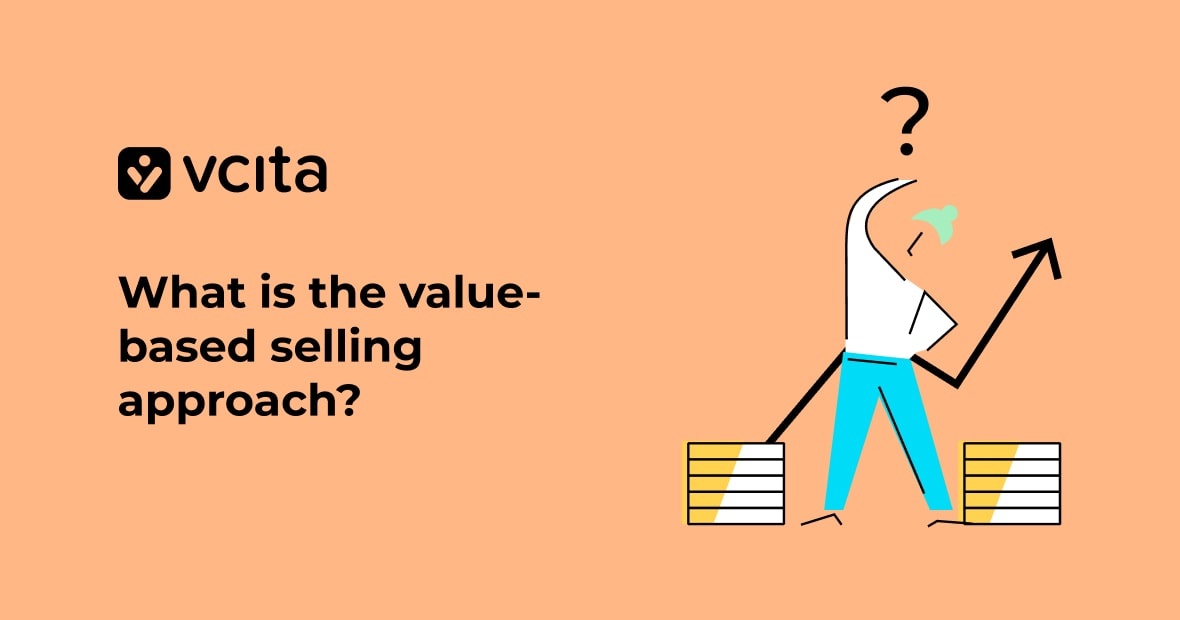When you run an accounting firm, you know how important efficient client communication and secure data sharing are to your business. That’s why client portals are increasingly becoming must-have tools.
Accounting firms looking to improve client communication, share files, and keep clients’ data secure want software for accounting professionals that streamlines client collaboration and provides robust document management.
The only difficulty is choosing between the many different options on offer today. We can’t tell you what’s best for your accounting business, but we can tell you which client portal features to look for, and how they’ll make a difference to your accounting business.
Streamlined client communication and collaboration
A client portal can be a game changer for the way your firm communicates and collaborates with clients, significantly boosting client satisfaction. Here are some vital features that make good communication and collaboration possible.
Messaging tools
Look for a portal with built-in messaging so you can communicate directly with clients. This gives them an easy way to ask questions about invoices, statements or tax returns, and ensures they get a quick response from your team.
Self-service answers
Your clients want to be able to resolve their own queries 24/7, including times when all your employees are fast asleep. A portal with an activity feed allows clients to check the status of their documents, receive notifications about shared files, and receive answers to frequently asked questions.
Appointment scheduling
A portal that offers online appointment scheduling allows clients to book meetings with you and your team at their convenience. This can save your firm time while providing better service to clients.
Payment processing
The best client portals integrate secure payment processing so that clients can pay invoices right from the portal. This eliminates the hassle of mailing checks, allows clients to pay using their preferred payment method, and ensures you get paid on time.
Shared calendars
A shared calendar feature allows you and your clients to schedule calls, meetings, and important deadlines. Sync the calendar with your accounting software or practice management solution, so nothing slips through the cracks.
Efficient integrations with accounting software
Choose a client portal like vcita that syncs with existing accounting software such as QuickBooks or Sage Intacct, or offers built-in accounting tools. These integrations automatically sync data between the two systems, eliminating the need for manual data entry, lowering the risk of errors, and ensuring that you and your clients always have the latest financial information at your fingertips.
Secure document management and sharing
As an accountant, you’ll constantly need to send and receive important financial documents and reports. Client portals offer a secure way to share these sensitive files with your clients. Look for these features to be sure that you can rely on your client portal.
Data security
Any client portal you choose should have bank-level security and data encryption to keep clients’ sensitive information safe. Look for capabilities that aligns with latest cybersecurity trends in 2025 such as encrypted file sharing and storage, user permissions, audit trails, two-factor authentication, and automatic data backups. Make sure the system is SOC-2 compliant and complies with data privacy regulations like GDPR and CCPR
Cloud storage
Storing clients’ data and shared files in the cloud means that you and your clients can access them anytime and anywhere. Cloud-based storage, like offered by vcita, also means no more wasting time searching for misplaced USB drives, and enables unlimited storage for all your accounting firm’s files and document
Document management
A good client portal organizes all your clients’ important documents to make it easy to locate the item you need. Features like file versioning, tagging and Optical Character Recognition (OCR) make documents easy to find, edit and share. Choose a solution with version control so you and your clients always have access to the latest version.
Business management tools
Last but not least, a good client portal should also include features that help you manage your business. Check that your new solution provides reporting and analytics, to deliver insights into how your clients are using the platform and determine opportunities for improvement, so you can give your accounting clients the best possible experience.
You should also look for a portal that lets you customize the interface to match your firm’s branding. Make sure you can add your logo, color scheme, and content that highlights your services, so that the portal feels like a natural extension of your website.
A client portal with the right features can bring a new era in client satisfaction
With the right client portal, you can streamline accounting workflows, strengthen client relationships, and ultimately grow your firm. By choosing a solution focused on the needs of accounting professionals, you’ll get all the must-have features to work efficiently and provide the best service to your clients. A client portal can transform how you collaborate and communicate with your clients, and happy, well-served clients mean a thriving practice.